5 tips for using social media to help reach your fundraising goal:
1. Announce your fundraiser with a dedicated post
Your first social media post is your first opportunity to catch your donors’ attention and share your story. In your post, be sure to include:
- what or who you’re fundraising for
- why this cause matters to you or why you’re fundraising
- how the funds will be used
- the link to the GoFundMe
- an ask of your followers to share and donate if they can
Be as authentic and honest as possible—it’s what will get people to give and share. On some social media platforms, you won’t be able to add your GoFundMe link directly to the post (for example, Instagram). Instead, you’ll need to add the link to your bio so that your followers can easily visit your fundraiser. Keep in mind that on Tiktok, you won’t be able to add a link to your account until you have at least 1000 followers, so let people know in the video how to find your GoFundMe (for example: “go to gofundme.com and search for ‘Johnny Appleseed’ to find my fundraiser” or include the URL within the on-screen text option). You can even update your GoFundMe link to make it something short and easy to remember.
Here’s an example of an organizer who used Twitter (X) to share their GoFundMe with their followers:
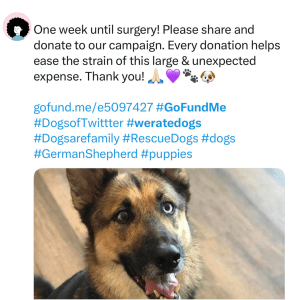
2. Ask friends and family to post
To reach more people outside of your circle, it can be helpful to rely on others. Here are a few action items to consider:
- Ask your friends to reshare your social media posts. On most social media platforms, they can do this by clicking “share” or “repost” so that their followers get the chance to see your fundraiser, too.
- Ask your friends to create their own post that features your fundraiser. You can send them photos, video, or a suggested caption to help you spread the word, or encourage them to explain in their own words why they supported your cause. Did you know? You can add friends and family to your fundraising team as well.
3. Post about milestones to help drive donations
We’ve seen that potential donors may be more inclined to donate when they feel connected to your timeline or mission. If you’re halfway to your fundraising goal, lean into the moment and ask if donors would consider helping you get to your goal. The more specific you can get with your ask, the more the post will help drive donations.
Example: “We are halfway to our goal to purchasing a new wheelchair for my mom. If 10 more people donate $25, we will reach our goal! Would you consider being one of those donors?”
4. Utilize video to tell your story
Video is a great way to connect with your followers—and if you record using your phone’s camera feature, you can upload it across all your social media profiles. If you feel comfortable being on camera, try posting a selfie-style video that introduces your fundraiser using all the talking points above. If you’re fundraising for someone else, you can film together so that your followers can meet the beneficiary, too.
Try using video for daily updates on Instagram Stories or Facebook Stories. These posts expire after 24 hours—making it a great, quick way to keep your friends and family updated on your cause and fundraising efforts. Check out more video fundraising tips here.
5. Reach out to your neighborhood
A common misconception of fundraising is that you can post once and reach your goal. To help achieve your fundraiser’s milestones, we’ve seen organizers post on their social media channels 3-5 times in the first 7 days. Why? Posting several times across all your social media channels in a week can:
- Ensure those who may have missed your first post have the opportunity to see it again
- Act as a reminder to those who wanted to donate, but may have forgotten
- Give people another opportunity to share or interact with your content
Bonus tip: Try to avoid posting the same content every time. Aim to add new photos or video, along with updates or new information. Your followers will want to know how your fundraiser is progressing and how their donations are making a difference—it may convince them to give again, and ensure your consistent posting is not being perceived as “spam.”