How to: Set up a Gaming Fundraiser on Twitch

Getting started on a live stream couldn’t be easier, and fundraisers need only a few tools to get started.
Those interested in setting up a gaming fundraiser don’t need to invest in expensive equipment to begin. With the right selection of tools, such as a camera, streaming software and a microphone, anyone can get their stream live.
Twitch advise the best bits of equipment to get started for a charity stream are; a good internet connection, streaming software, a machine to run content and audio and visual tools.
You can also use GoFundMe’s streaming widget to link your followers directly to your GoFundMe.
1. Set up your fundraiser
Setting up your GoFundMe fundraiser ahead of creating your Twitch account gives you the chance to help causes important to you.
Start off by picking a cause you would like to raise money for and set up your account. You can then explain why it is you’re passionate about raising funds.
By choosing an eye-catching image and title for your campaign, you can help to explain what it is you’re raising cash for. After setting a fundraising goal, your followers will be able to see what target you have in mind as you tell your story.
Once you’ve done this, you’ll be all set to start receiving donations and include it on your livestream.
2. Create your Twitch account
New streamers can register an account on Twitch and start to interact with broadcasters and the community via chat.
You can also broadcast to the Twitch community by your own channel and gain followers.
To register, go to https://www.twitch.tv and select the Sign up button on the top-right portion of the page. You’ll then be asked to fill in a form, create a username and a password to get going.
Once filled in, you’ll be asked to confirm your identity and you can start customising your channel ready for viewers.
3. Spread the word about your fundraising stream
Now you’re ready to go live, there’s a number of ways you can promote your fundraiser on your stream.
In preparation for launching your stream you want to title, and tag your stream so that viewers on the Twitch community are able to find you.
You can also let your followers on other platforms know you’re about to go live ahead of your stream. By including all the important details such as when your stream is scheduled to start, what charity you’re raising money for and how to watch the stream you’ll be able to get the word out clearly.
In terms of promoting your fundraiser, you can also tell people why you’re passionate about the cause you’re raising funds for and also provide directions about how to donate.
GoFundMe also has a list of helpful tips on how best to direct people to your fundraising page.
4. Set your stream up
There’s a lot to consider when first starting up your stream, but there are tips to make it feel a little less overwhelming.
Making sure you have a decent camera and microphone is important for your viewers, but you don’t need to break the bank in order to provide high quality.
Streamers also need access to software. Twitch Studio, a free streaming app, is a great place to start for beginners and is a good way of easing yourself in.
It’s also important to consider how you want your stream to look, and if you want to include yourself in the stream.
Setting up a good angle on your camera so that the stream is visible with good light is also key.
Once you have all these components locked down, it’s also important to consider if your computer has the right hardware. It’s essential that you’re able to run a basic game, webcam/audio software, and your broadcasting software.
5. Embed your GoFundMe into your stream
If you sign into your GoFundMe and click share you will see the streaming widget option.
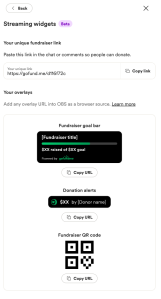
Each of the three embeddable components can be embedded with the following steps:
- Click “Copy URL” under your desired component and the widget URL will be copied to your clipboard
- Open OBS and find “Sources”
- Click on the “+” in the bottom left corner
- Select “Browser” as the source, give it a name, and click “OK”
- Paste the widget URL you copied, and set the height and width you want your widget to be on your stream, and click “OK”
6. Go live
Now you’re ready to go live with everything set up, it’s good to run a test before the big event to check everything is working as intended. This means double checking your audio and visual components are up to scratch.
During the stream it’s great to interact with your viewers and, where possible, try to provide updates about your gaming fundraiser and experience.
If donations come in, it’s also a great opportunity for you to thank those who are contributing.
And most importantly – have fun.
Tips to make the most of your fundraiser
Whenever you launch a fundraiser for anything, there are several things you can do to really make the most of it. Think of a snappy title for your fundraiser as a first point, making sure it encompasses what you’re doing. Then you can get going on the fun parts – really making your GoFundMe personal to you. Remember you can up the fundraising goal at any time and it’s also free to start a GoFundMe.
Write your fundraiser story
When you’re setting up your GoFundMe page, it’s important to really maximise what you say in your fundraiser story. This should include details of why you’re fundraising for that specific cause and how you plan to do it (in this case, through streaming on Twitch). Include as much detail as you can about why you like gaming, why the cause is one that is close to your heart. You can also personalise your fundraising page with pictures and video.
Share on social media
A key part of any fundraising journey is shouting about what you’re doing. It’s really easy to share your GoFundMe link on your social media pages. Make sure you’re posting when you launch the fundraiser, but also every time you meet a fundraising goal or take part in a fundraising activity. Keep your kind donors in the loop about what you’re doing! Which brings us onto the next point…
Post updates
The generous people who have contributed to your GoFundMe will want to be kept in the loop about your brilliant fundraising efforts. Make sure to post regular updates on your GoFundMe page to shout about what you’re doing! Remember to take photos, too, as you can include those.
Give thanks to donors
Thanking your donors is extremely important as it helps to make them feel appreciated! You can send thanks to donors through GoFundMe but also writing personalised emails, letters or giving general thanks on social media is a great way to show your appreciation.
Start your gaming fundraiser on GoFundMe today
Now’s your chance to get started and combine fundraising with gaming.
Connect with a new community and raise funds for a cause that’s important to you while having fun – all with our new GoFundMe streaming widget.