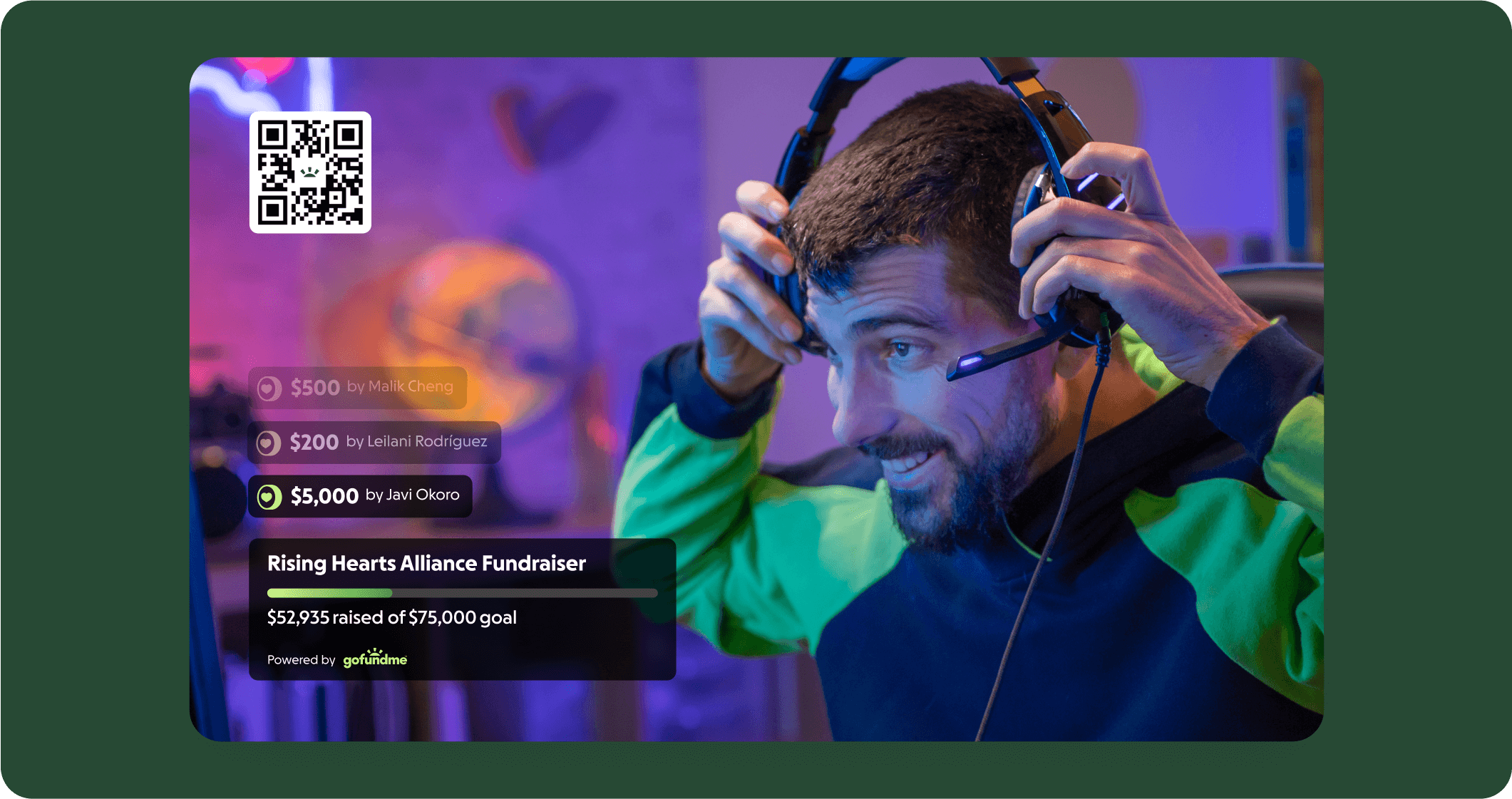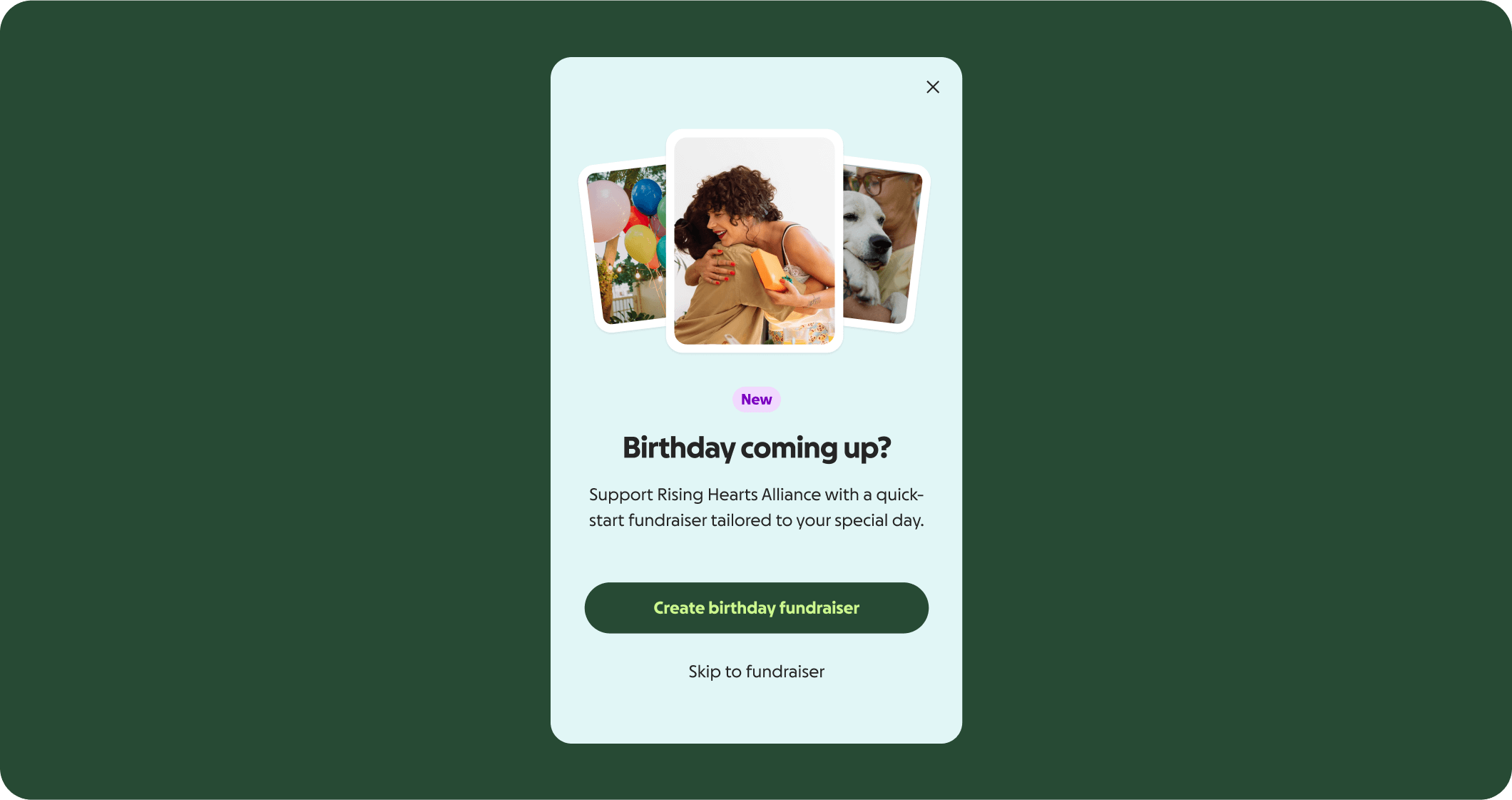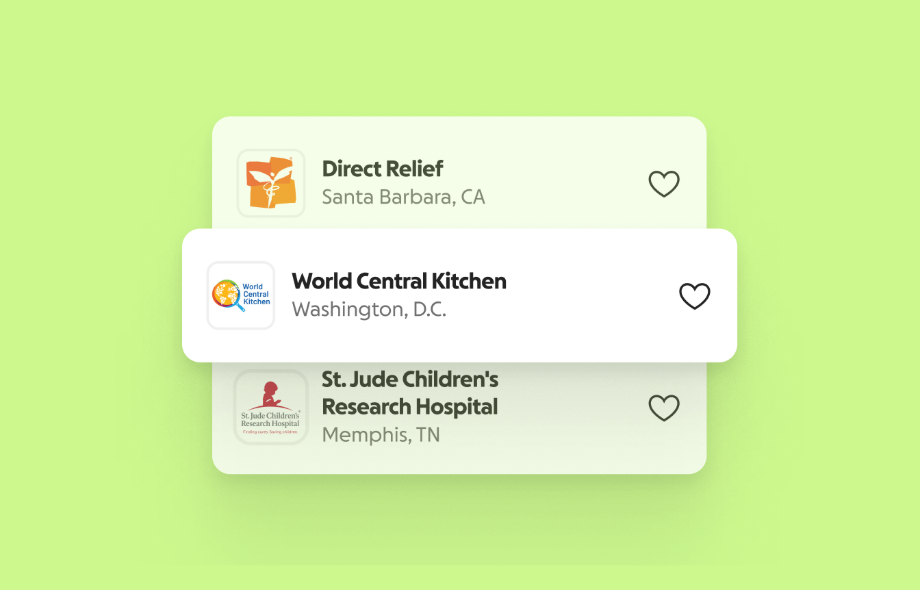Nonprofits are using GoFundMe to expand their reach and fuel supporter-led fundraising across a community of over 200 million. Opt-in to claim your free Nonprofit Page.
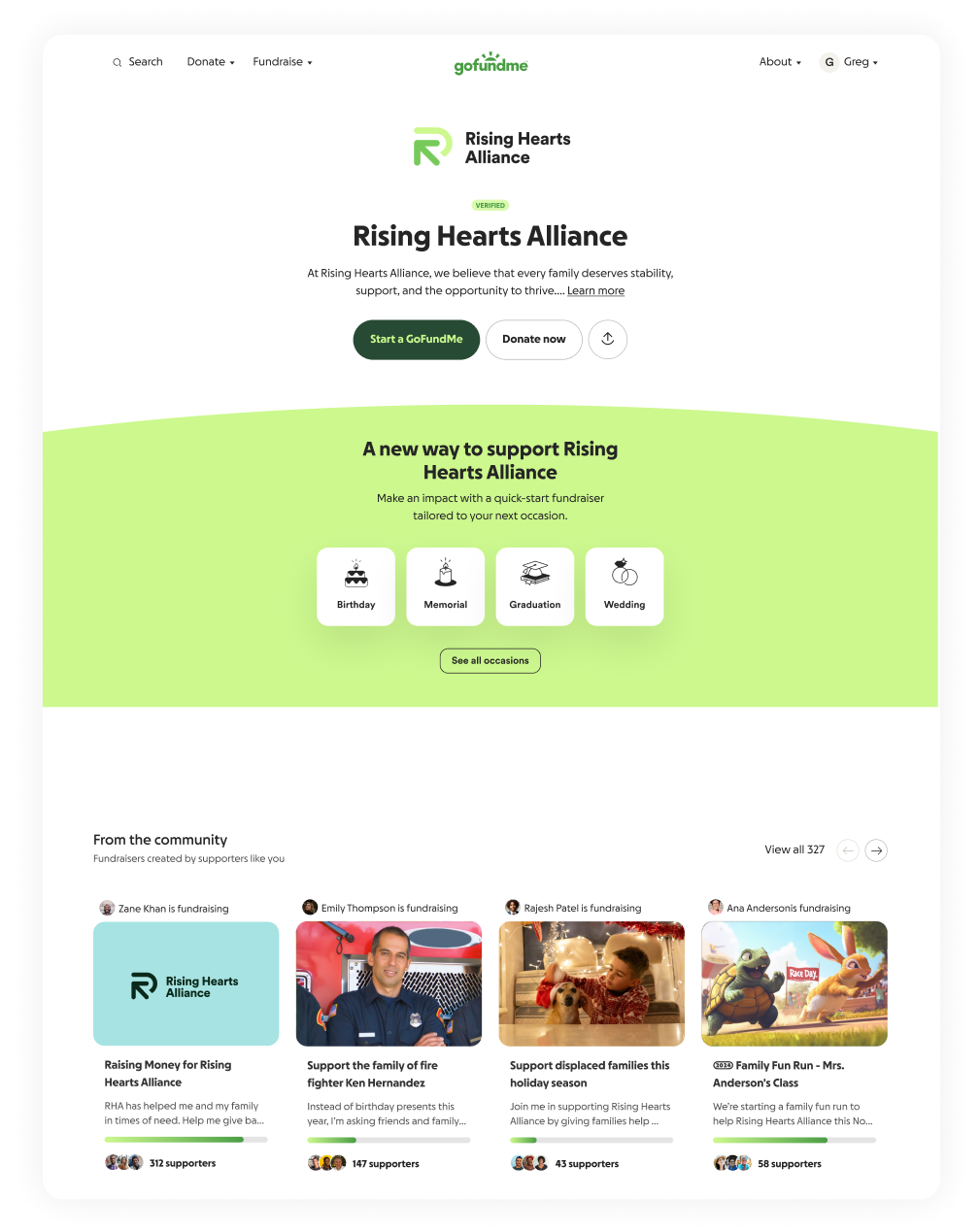
Your nonprofit can utilize GoFundMe as a growth engine
People on the GoFundMe platform are looking for their next cause to support. Empower supporters to fundraise on your behalf, and gain insights to deepen engagement and grow your impact.
- Access supporter data from new and existing supporters
- Edit your page to best reflect your brand and mission
- Extend your reach with live streaming and social integrations
- Let supporters show their support with pre-built fundraising templates
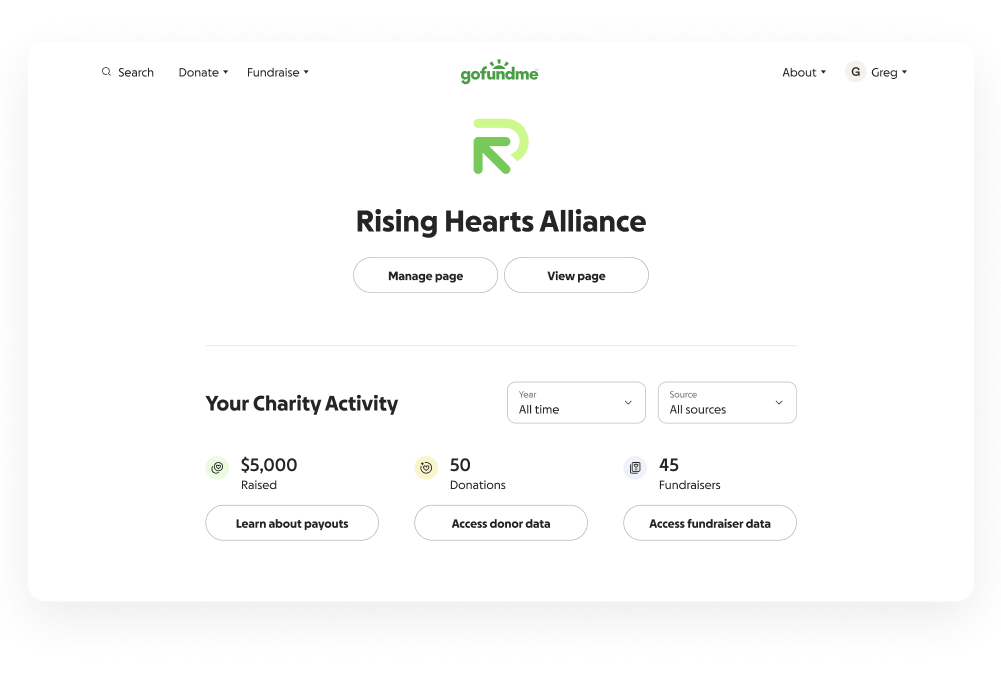

FAQs
How do I claim my Nonprofit Page on GoFundMe?
Only nonprofits that opt-in to claim their Nonprofit Page and complete the verification process will have a public Nonprofit Page that is searchable on GoFundMe.
Visit: https://www.gofundme.com/c/charity-fundraising to start the verification process. Once your verification process is complete, you’ll a receive an email with login instructions. Your Nonprofit Page is managed via GoFundMe Pro.
Is a Nonprofit Page free?
Yes. Nonprofit Pages, and the management of those pages, are free. Transaction and processing fees apply only when donations are received. Donors are also invited to leave a voluntary tip, which helps support GoFundMe’s trust and safety efforts. See GoFundMe’s pricing page for details.
Where can I access all data and activity related to my nonprofit on GoFundMe?
Once you opt in to claim your page and GoFundMe verifies your nonprofit, you’ll receive admin access within GoFundMe Pro. From there, you can view activity, access donor data, and make edits to your public Nonprofit Page.
As a nonprofit admin, can I edit my page?
After opting-in and verifying your Nonprofit Page, you’ll be able to edit the following information:
- Name: Select from alias names. This ensures platform integrity and prevents fraudulent actions.
- Logo
- Mission Statement: Add or update up to 800 characters.
- Location: Update address details or hide the location entirely.
- Website(s): Add, edit, or remove links, including Website, Twitter (X), Facebook, Instagram, TikTok, Candid, and Charity Navigator.
- Causes: Choose to show or hide causes by selecting from GoFundMe-defined categories.
- Display settings: Remove your page from search results or GoFundMe entirely
I’m interested in a more robust digital fundraising and events solution. What do you recommend?
GoFundMe Pro is our fundraising platform built exclusively for nonprofits, giving organizations the freedom to fundraise their way—through direct giving, custom campaigns, social media, peer-to-peer, live events, streaming, and more.
What’s the process for opting out of a Nonprofit Page?
Moving forward (10/23/25), only nonprofits that opt-in to their Nonprofit Page and complete the verification process will have a public Nonprofit Page that is searchable on GoFundMe – making these Nonprofit Pages a completely opt-in experience. Nonprofit Pages for organizations that have not been claimed and verified will be removed. SEO will also be turned off by default. Nonprofits that opt-in to their Nonprofit Pages will gain enhanced visibility, control, and access to certain supporter data for fundraising and compliance purposes. Nonprofits can verify their pages and learn more here: support.gofundme.com/