Start a Charity Fundraiser on GoFundMe
Make a difference for your favourite charity by starting a GoFundMe for your birthday, a marathon, or just because you care.
Make a difference for your favourite charity by starting a GoFundMe for your birthday, a marathon, or just because you care.

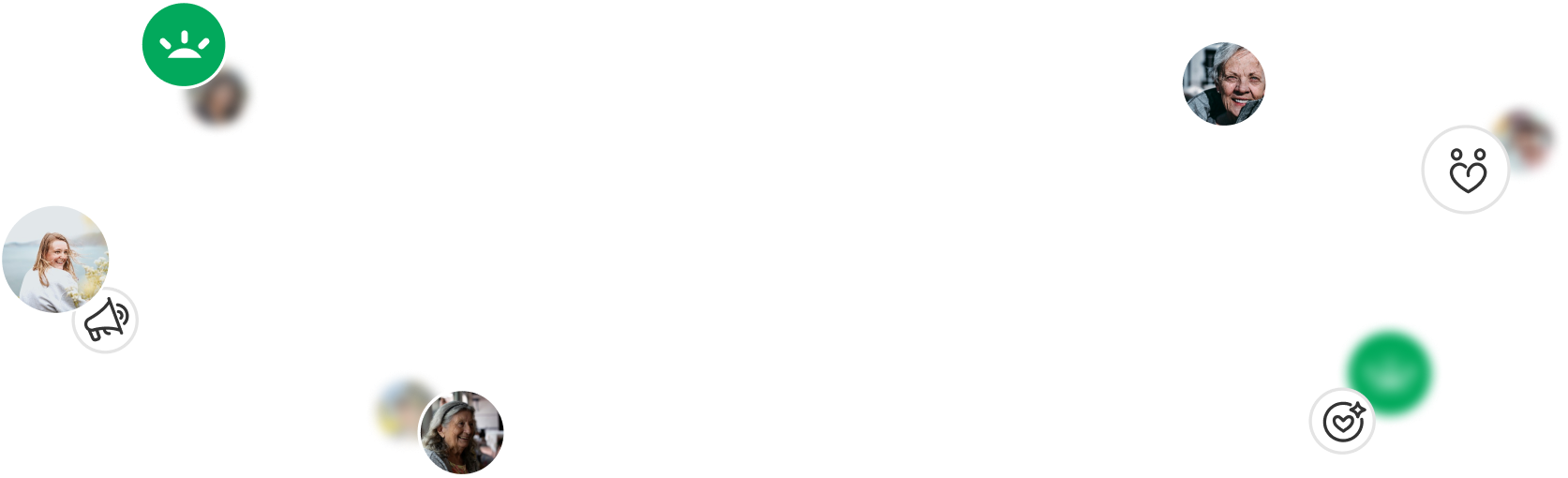
Everything you need to help your fundraiser succeed is here. Start fundraising on GoFundMe today
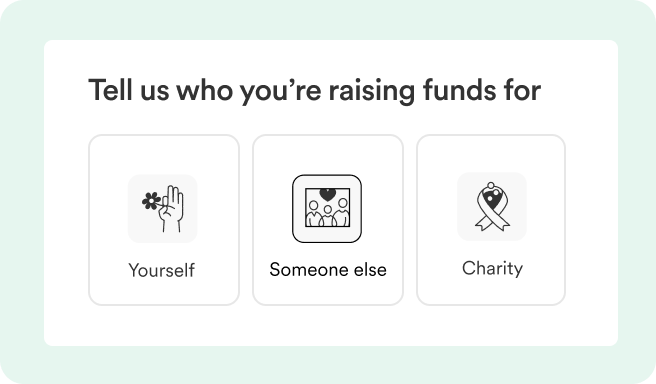
Click the ‘Start a GoFundMe’ button to get started. You’ll be guided by prompts to add fundraiser details and set your goal, which can be changed anytime.
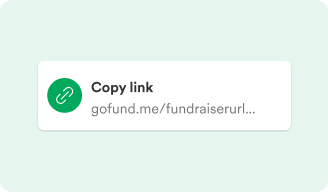
Once live, share your fundraiser link with friends and family to start gaining momentum. You’ll also find helpful resources for running your fundraiser in your GoFundMe dashboard.
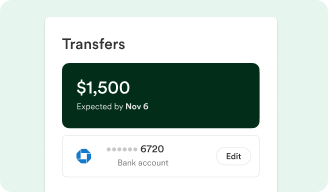
Add your bank information to securely start receiving funds or invite your intended recipient to add theirs. You don’t need to reach your fundraising goal to receive your money.
Funds raised on a charity fundraiser through GoFundMe will be processed through our payment partner, PayPal Giving Fund, who will deliver the funds directly to the charity on your behalf. As the fundraiser organiser, you do not need to do anything to transfer funds to the charity!
In your fundraiser description, we recommend adding a note about why the charity is important to you. If you are fundraising for the charity as part of an event or moment, include the date to help donors know when they should donate by.
Yes, you can raise (or lower) your fundraising goal at any time.
Yes, hundreds of people have used GoFundMe to fundraise for a charity as part of their marathon or other endurance race. Whether the race you are competing in has a nonprofit program or not, you can use your miles for a great cause by fundraising for your favourite charity.
There is no fee to start a charity fundraiser on GoFundMe. One small transaction fee of 1.9% + plus €0.35 per donation is automatically deducted from each donation of a verified charity fundraiser. For more information, visit the GoFundMe pricing page.
Yes, you can fundraise for a charity you care about by selecting “Charity” when prompted to select who you are fundraising for in your GoFundMe setup.
Yes, if you are fundraising as part of a team, you can add team members to help you run the fundraiser after the fundraiser is set up. Visit this tips article for advice on using team members to help your GoFundMe reach its goal.
Yes, starting a GoFundMe for your charity is a great way to quickly crowdfund for a specific need.
It is recommended that you use a photo or video that brings why you are fundraising to life. For example, if you are fundraising on your birthday, use a photo of yourself holding up a sign for the charity or doing something related to the charity to help potential donors relate. If you don’t want to use a photo, you can use the organisation’s logo.

Did you know that fundraising for a charity can have an even bigger impact than a donation alone? That’s because your fundraiser can raise more than what you alone can give. As the world’s most trusted online fundraising platform, GoFundMe provides the tools and support needed to easily raise funds for your favourite charity. Whether your charity is creating medical breakthroughs, providing disaster relief, or serving your local community, starting a GoFundMe empowers you to help your chosen charity thrive.
Exit Intent Pop-up Description