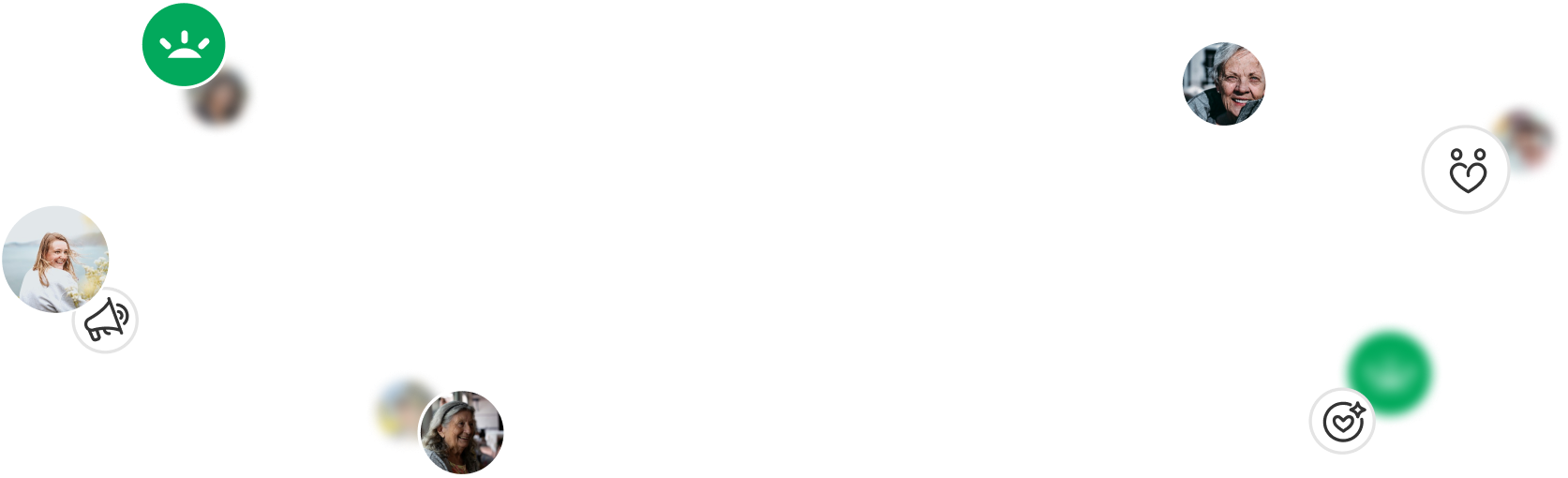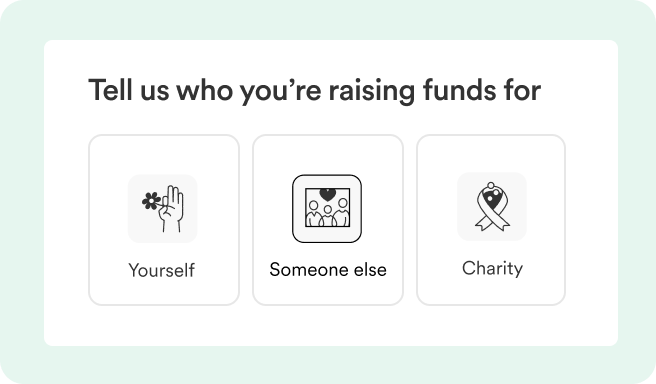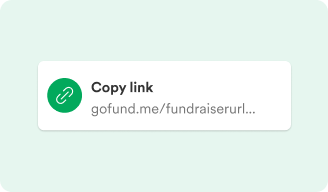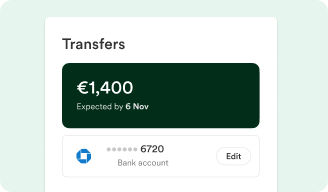Start an Education Fundraiser on GoFundMe
Teachers, students, parents, clubs, and more use GoFundMe as a trusted and easy way to raise money for education needs. Whether you’re fundraising for your classroom, tuition assistance, or school supplies, you can do it here.